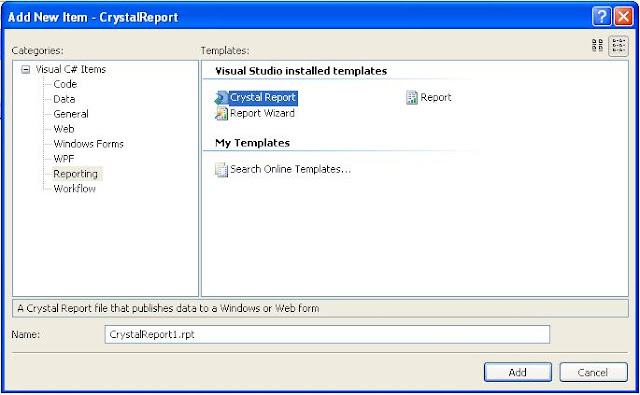Collections
are group of records which can be treated as single logical unit. Collection
classes are specialized classes for data storage and retrieval.Collection
classes are derived from System.Collection
namespace
Dot
net collections are divided into four categories:-
1. Indexed based
Indexed
based collections helps to access the value of the row using internally
generated index by the collections. They are two types:-
Array
List
2. Key value pair
Key value
pair based collections helps to access the value of the row using user defined
key. They are two types:-
Hashtable:
- Uses a key to access elements in the collections
Sorted list:
- Uses a key as well as an index to access elements in a list. It is a
combination of an array and a hashtable.If we access items using an index, it
is an arraylist and if we access the items using a key, it is a hashtable. The collection
of items is always sorted by the key valu e.
3. Prioritized collections
Stacks
Queue
Queues and
stacks helps to access data in a particular sequence.
Queues uses
FIFO(First in First out) methodology.
Stacks uses
LIFO(Last in First out) methodology.
4. Specialized collection
String
collections
Hybrid
dictionary