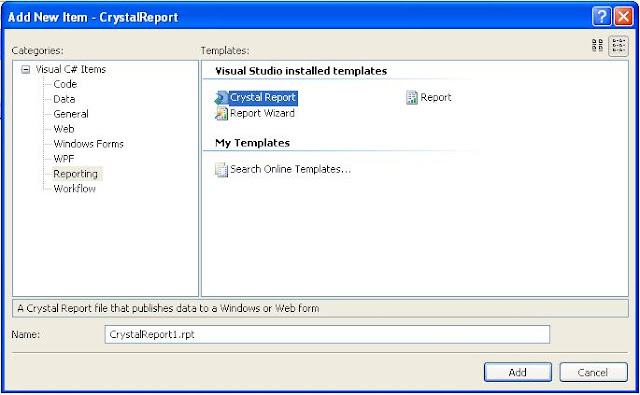This article is about creating Crystal Reports using C#.NET.
Crystal Report is a Reporting Application that can generate reports from various Data Sources like Databases , XML files etc.. The Visual Studio.NET Integrated Development Environment comes with Crystal Reports tools. The Crystal Reports makes it easy to create simple reports.
Here I’m trying to create reports from table Employee.
Create a windows application. Add a button control and crystalReportViewer control to the form. Then our Form will look like this.
Then add crystal report to the project. For this click Project menu and click add New Item. Then select Reporting in categories and select CrystalReport in Templates and click add button.
Then do the following steps.
Add following code to the click event of button.
Run the code by press F5 and click Show button in the form.Our project will look like this.